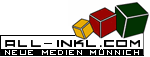Content Part "Rollover images"
|
This is the description of the content part "Rollover Images".
|
| plain text: |
Insert here text that shall be displayed near the image block. The image block contains the small reference images. |
| image: |
Choose here the small reference images The images must be in the /picture folder. |
|
caption:
|
Insert here text that shall be displayed under the large reference image. |
| zoom: |
With this function a small reference image can be enlarged displayed with a klick onto the image. |
| max. width: |
Insert here the maximum width of the large reference image.
|
| max. height: |
Insert here the maximum height of the large reference image. |
| border: |
Here you can adjust a border around the large reference image.
|
| alignment: |
Define here the alignment of the small reference images.
The following values are possible:
- horizontal
- vertical
With the dropdown field you can define how the alignment of the images in the block shall be. The first value means the horizontal position and the second value means the vertical position:
- default (center, middle)
- left, top
- left, middle
- left, bottom
- center, top
- center, middle
- center, bottom
- right, top
- right, middle
- right, bottom |
|
block WxH:
|
Insert here the width and the height of the block in which the small reference images shall be displayed.
|
| image space: |
Define here whether and what image space between the small reference images shall be.
|
| border: |
If you want to display a border around this block, insert the needed value here.
|
|
Article created: Thursday, 14. April 2005
Last Changes: Tuesday, 4. January 2011