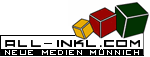| The Guestbook/Comments content part allows users to post text-based meessages that can be viewed by other site visitors. It also offers a considerable range of flexibility, since it can be deployed in multiple structure-levels and even within multi-language sites. |
The Guestbook / Comments Content Part
 |
|
||||||||||||||||
Comment (in Guestbook entry) is wrapped with [c] text text text [/c].
Alias ID
Notice: You only need the Alias ID if you want to publish the same Guestbook / Comm. content part in other places within your website (i.e. multi-language sites). If you don't want to use this functionality, then leave this field BLANK.
Alias ID: If you have already created an Guestbook / Comments content part and wanted to use it on another page within your site, then fill in this field with the appropriate Article ID. You get the Article ID when you go to the content part overview of your current article. (See Image).

For example, if your main Guestbook / Comments content part had an Article ID of 257, then you would enter this number into the Alias field. This will allow you to display it site wide (within other structure levels). The administration of this content part is therefore accessed by editing the originally created one.
Last Changes: Tuesday, 4. January 2011