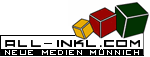| The content part alias is intended for the use of a content part at more places at the same time. The only thing you need id the ID of the content part that you want to display again. You can read here, how you can find out the ID. |
Content Part "Contentpart Alias"
 |
You can find out the ID when you enter the article center. The next chapter has been adopted via content part alias into this article.
The article center in the details
Starting from the article center you can't only get an overview of all but you can also create, copy or delete structure levels. Furthermore you can directly access content parts.
If you want to directly access content parts, click  that you can find in front of
that you can find in front of  . Then you can see an overview of all used content parts.
. Then you can see an overview of all used content parts.
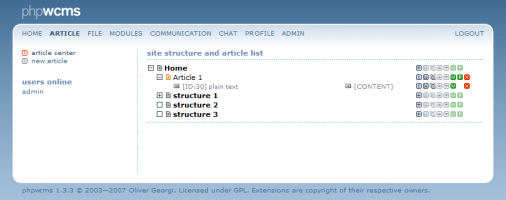 |
Below the article you can now see a new level. A content part of the article is assigned to every line starting by  . After that the ID of the content part will be shown in brackets [ ], furthermore the type of the content part and finally with
. After that the ID of the content part will be shown in brackets [ ], furthermore the type of the content part and finally with  you can see in what area of the template the content will be displayed .
you can see in what area of the template the content will be displayed .
Field descriptions
|
||||||||||||||||||||||
With the activation of the corresponding checkbox you can adopt the settings from the original content part, otherwise the settings from the actual content part will be used.
Last Changes: Tuesday, 4. January 2011