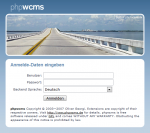Login to backend
Overview and Preparation
|
After the login you will come to the Administration level (Image 2): In the left column you can see all logged-in users (in this case „admin“). In the area above you can see the main navigation with the areas „Home“, „Article“, „File“, „Communication“, „Chat“ and „Profile“, "Admin" which will be described here. Also you have the possibility with „Logout“ , to leave the administration level at any time. You can only see the area "Admin" in the main area of the main navigation if you have an account with administration rights. In this area you can define the structure and the design of your website. Since version 1.2.9 you can also see the last edited articles and content parts directly after the login. Furthermore you have the possibility to create an article directly by pressing "New article". By pressing "Article center" you can go to the article center. |
URL:http://www.phpwcms-docu.de/index.php?id=311,343,0,0,1,0