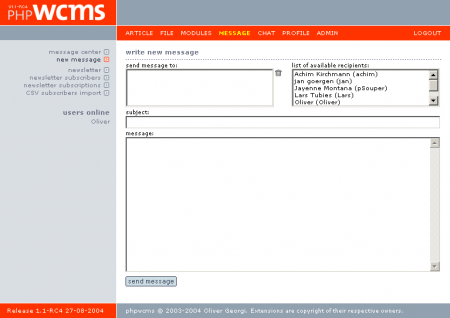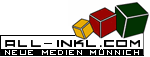You see than a overview of the fields: send message to:, list of available recipients:, subject: and message:
The fileld send message to: doesn´t show a person of course. You have to choose a name in list of available recipients:. So the name will be moved to the field send message to:. If you repeat this procedure you can send a massage to several receiver.
When you want to delete one receiver of the list send message to:, click again on it. So the entry will be deleted and shows up in the list list of available recipients:
In the field subject: you type in your subject.
Now you write down your massage in the field message.
Click to finish on
 to send the message.
to send the message.